VTech IS7121-2 User Manual Page 95
- Page / 122
- Table of contents
- BOOKMARKS
Rated. / 5. Based on customer reviews


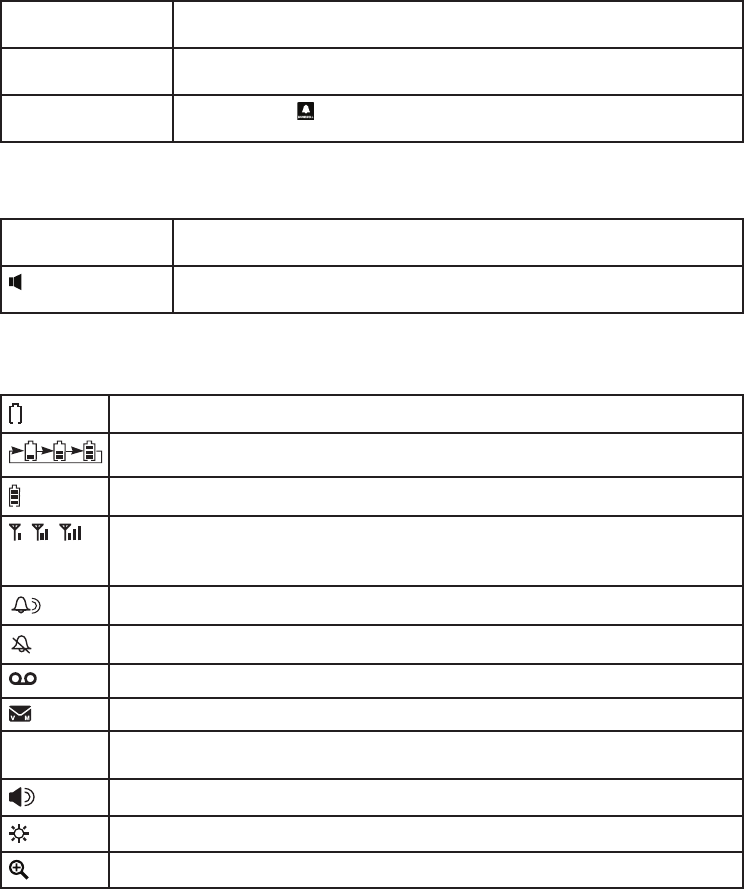
Appendix
90
Handset and telephone base indicators
Telephone base lights
ANS ON/OFF
On when the answering system is turned on.
IN USE
On when the telephone line is in use.
DOORBELL
Flashes when /DOORBELL is pressed.
Handset lights
CHARGE
On when the handset is charging in the telephone base or charger.
On when the handset speakerphone is in use.
Handset icons
The battery icon flashes when the battery is low and needs charging.
The battery icon animates when the battery is charging.
The battery icon becomes solid when the battery is fully charged.
, ,
The video signal icon indicates the strengthness of the video signal reception
during the video streaming session. Icon with three bars indicates the best
signal reception.
The doorbell is ringing.
The handset ringer is off.
There are new messages recorded by the answering system.
There are new voicemail received from the telephone service provider.
ANS
ON
The answering system is turned on.
The speakerphone is active.
The ISO icon indicates the ISO profile during video streaming.
The zoom feature is in use during video streaming.
- User’s manual 1
- Congratulations 2
- Table of contents 3
- Handset battery installation 8
- MM/DD/YY 9
- BACK SET 9
- SET DATE 9
- Getting started 11
- Infrared LEDs 16
- Locating the doorbell 17
- An extra 21
- Open a hole 22
- Install the doorbell 23
- Transformer 26
- Rear Trans Front 27
- HA ND S ET 34
- 1:35am 8/20 34
- INTCOM MENU 34
- Ringer tone 35
- Handset ringer volume 35
- Telephone base ringer volume 35
- Chime tone 36
- Chime volume 36
- Quiet mode 37
- Set date and time 38
- LCD language 39
- CID time synchronization 40
- Rename devices 41
- Caller ID announce 42
- LCD brightness 43
- Dim mode 43
- Wallpaper 43
- Voicemail number 44
- Clear voicemail indicators 45
- Dial mode 46
- Key tone 46
- Home area code 47
- Answer a chime 48
- End a video streaming session 49
- View captured photos 50
- Delete a captured photo 50
- Delete all captured photos 50
- Night vision 50
- Telephone operation 51
- Equalizer 55
- Transfer a call 56
- Multiple handset use 57
- Intercom 58
- Call transfer using intercom 60
- Push-to-talk (PTT) 61
- PTT on/off 61
- PTT to a single handset 62
- PTT to multiple handsets 63
- Answer a PTT call 64
- About the directory 66
- Add a directory entry 67
- Review directory entries 69
- Alphabetical search 69
- Dial a directory entry 70
- Edit a directory entry 70
- Delete a directory entry 70
- Speed Dial 71
- Assign a speed dial slot 71
- Reassign a speed dial slot 72
- Dial a speed dial number 72
- Delete a speed dial entry 72
- Caller ID 73
- Missed call indicator 75
- Review the caller ID log 75
- Dial a caller ID log entry 77
- Delete caller ID log entries 78
- Caller ID log screen messages 78
- Answering system 79
- Announcement 79
- Record your own announcement 79
- Play your announcement 80
- Delete your announcement 80
- Answer on/off 81
- Call screening 82
- Number of rings 82
- Remote access code 83
- Message alert tone 83
- Recording time 84
- Answering system operation 85
- Message capacity 86
- New message indication 86
- Incoming call 87
- Play new msgs 89
- Play old msgs 89
- BACK SELECT 89
- Delete all old messages 90
- Record, play and delete memos 90
- Telephone base lights 95
- Handset lights 95
- Handset icons 95
- Appendix 100
- Important safety instructions 107
- Operating range 108
- ECO mode 108
- Maintenance 109
- About cordless telephones 109
- The RBRC 110
- FCC, ACTA and IC regulations 111
- For C-UL compliance only 114
- Limited warranty 117
- Technical specications 119
 (47 pages)
(47 pages) (14 pages)
(14 pages) (16 pages)
(16 pages)







Comments to this Manuals