VTech CS6124-21 User Manual
Browse online or download User Manual for Telephones VTech CS6124-21. VTech CS6124-21 User`s manual
- Page / 14
- Table of contents
- TROUBLESHOOTING
- BOOKMARKS




- CS6124/CS6124-11/ 1
- CS6124-2/CS6124-21/ 1
- CS6124-31 1
- Wall mounting (optional) 2
- Battery installation 2
- Battery charging 3
- Handset overview 3
- Telephone base overview 4
- Using the menu 4
- Telephone settings 4
- Telephone operation 5
- Directory 6
- Caller ID 7
- Call log 7
- Answering system settings 7
- Answering system operation 8
- Troubleshooting 9
- Important safety instructions 11
- Operating range 11
- Maintenance 12
- About cordless telephones 12
- The RBRC 12
- Limited warranty 12
- FCC, ACTA and IC regulations 13
- Technical specications 14
Summary of Contents
1User’s manual (Canada version)CS6124/CS6124-11/CS6124-2/CS6124-21/CS6124-31DECT 6.0 cordless telephoneIntroductionTo help protect the environment, th
10If the battery is completely depleted, it may take up to 30 minutes to charge the handset before Low battery appears on the screen.Purchase a new ba
11Make sure to plug your USB telephone adapter into a dedicated USB port on your computer. Do not plug into a multiple port USB hub (USB splitter) tha
12MaintenanceTaking care of your telephoneYour cordless telephone contains sophisticated electronic parts, so it must be treated with care.Avoid rough
136. Product purchased, used, serviced, or shipped for repair from outside the United States of America or Canada, or used for commercial or institut
14VTECH TELECOMMUNICATIONS LTD.A member of THE VTECH GROUP OF COMPANIES.Distributed in the U.S.A. by VTech Communications, Inc., Beaverton, Oregon 970
2Telephone base and charger installationInstall the telephone base as shown below.Use only the power adapter and battery supplied with this product. T
3Battery chargingOnce you have installed the battery, the screen indicates the battery status (see the table below). For best performance, keep the ha
4Telephone base overviewUsing the menuTo enter the handset menu:Press MENU when the phone is not in use.Press CID or until the screen displays the
5The following are some of the telephone features you may wish to set. Refer to Telephone settings in the online user’s manual for detailed instructio
6RedialThe telephone stores the ve most recently dialed numbers. When there are already ve entries, the oldest entry is deleted to make room for the
7To delete a directory entry:When the desired entry displays, press DELETE.When the screen displays Delete contact?, press SELECT.Caller IDThis produc
8About answering system and voicemailYour telephone has separate indicators for two different types of voice messages: those left on the built-in answ
9Access the answering system remotelyDial your telephone number from any touch-tone telephone.When the system plays your announcement, enter the two-d
More documents for Telephones VTech CS6124-21



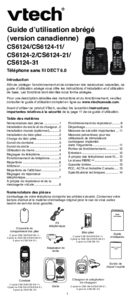
 (34 pages)
(34 pages) (2 pages)
(2 pages) (30 pages)
(30 pages)







Comments to this Manuals