VTech 2568 User Manual Page 1
Browse online or download User Manual for Telephones VTech 2568. VTech 2568 User`s manual
- Page / 20
- Table of contents
- BOOKMARKS
- User's Manual 1
- INTRODUCTION 3
- INCLUDED IN THIS PACKAGE 4
- BATTERY INSTALLATION 4
- Try-Me Package 5
- Demo Feature 7
- TO BEGIN PLAY 8
- “Case closed!” 9
- ACTIVITIES 10
- B. Explore it 11
- C. Count It 12
- D. Solve It 13
- (1) “Following Order” 13
- (2) “Sound” 14
- (3) “Guessing the Clues” 15
- (1) “Shape” 16
- E. Search It 16
- (2) “Big & Small” 17
- (3) “Size & Shape” 18
- CARE AND MAINTENANCE 19
Summary of Contents
User's Manual© 2002 VTechPrinted in China91-02050-005
9ACTIVITIESA. Uncover it1. Open the book and press the “Uncoverit” button. You will hear a short tune, “Usethe magnifying glass!”, “Touch the objectst
10B. Explore it1. Open the book and press the “Explore it”button. You will hear a short tune, “Usethe magnifying glass!”, “Let’s explore!”2. You will
11C. Count It1. Open the book and press the “Count it”button. You will hear a short tune, “Usethe magnifying glass!”, “Count the objectsto solve the c
12D. Solve It(1) “Following Order”1. To play an order game, turn to page 1 &2, and press the “Solve it” button. Youwill hear a short tune, “Use t
13(2) “Sound”1. To play a sound game, turn to page 3 &4, and press the “Solve it” button. Youwill hear a short tune, “Use themagnifying glass!”,
14(3) “Guessing the Clues”1. To play a “Guessing the Clues” game,turn to page 5 &6, and press the “Solveit” button. You will hear a short tune,
15E. Search It(1) “Shape”1. To play a shape game, turn to page 1 &2, and press the “Search it” button. Youwill hear a short tune, “Use the magnif
16(2) “Big & Small”1. To play a size game, turn to page 3 & 4,and press the “Search it” button. You willhear a short tune, “Use the magnifyin
17(3) “Size & Shape”1. To play a size/shape game, turn to page5 & 6, and press the “Search it” button.You will hear a short tune, “Use themagn
18CARE AND MAINTENANCE1. Keep the unit clean by wiping it with a slightly damp cloth.2. Keep the unit out of direct sunlight and away from any direct
1Dear Parent:At VTech® we know that a child has the ability to do great things.That’s why all of our electronic learning products are uniquelydesigned
19NOTE:This equipment generates and uses radio frequency energy and if notinstalled and used properly, that is, in strict accordance with themanufactu
2INTRODUCTIONThank you for purchasing the VTech® Search ’n Discover™ Book: TheDetectives learning toy. We at VTech® are committed to providing thebes
3INCLUDED IN THIS PACKAGE• One VTech® Search ’n Discover™ Book: The Detectives learning toy.• One instruction manual.• One demonstration tag.WARNING:
4• Do not dispose of batteries in fire.• Do not attempt to recharge ordinary batteries.• The supply terminals are not to be short-circuited.• Only bat
5Magnifying Glass Operation Method1. Place the magnifying glass on the surfaceof the pages, as shown.2. The red light on the magnifying glass willflas
6Demo FeatureThe Search ’n Discover™ Book: The Detectives cover demonstratesthe product’s main features.1. Press the button on the magnifying glasswhe
74. Hold the magnifying glass over the textbubble near the girl on the book cover. Youwill uncover the hidden image of the camera.Once the red light
83. The “Uncover it” mode will be automatically activited when the book isopened. You will hear “Use the magnifying glass!”, “Touch the objectsto unc
More documents for Telephones VTech 2568
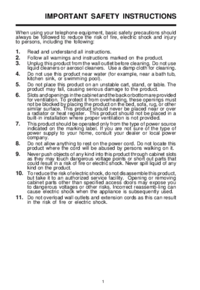


 (21 pages)
(21 pages) (61 pages)
(61 pages) (47 pages)
(47 pages)







Comments to this Manuals