VTech CS6124-21 User Manual
Browse online or download User Manual for Telephones VTech CS6124-21. VTech CS6124-21 User`s manual
- Page / 48
- Table of contents
- BOOKMARKS




- User’s manual 1
- Congratulations 2
- Important safety 2
- SAVE THESE INSTRUCTIONS 3
- About cordless telephones 4
- Table of contents 5
- What’s in the box 7
- Overview 8
- Charger overview 9
- Display icons overview 9
- Connect the telephone base 10
- Connect the charger 10
- Mount the telephone base 10
- Charge the battery 11
- Before use 12
- Home area code 13
- Use the handset menu 13
- Set language 13
- Set date and time 13
- Dial mode 14
- Temporary tone dialing 14
- Telephone operations 15
- Join a call in progress (for 16
- Call waiting 16
- Chain dialing 16
- Redial list 17
- Directory 18
- Alphabetical search 19
- Delete a directory entry 19
- Edit a directory entry 19
- Dial a directory entry 19
- Caller ID 20
- View dialing options 21
- Dial a caller ID log entry 21
- Sound settings 22
- About the built-in 23
- Set your built-in answering 24
- Default announcement 25
- Record your own announcement 25
- Play the announcement 25
- Delete the announcement 25
- Set number of rings 26
- Set recording time 26
- Use your built-in answering 27
- Delete all messages 28
- Remote access 28
- Set your remote access code 29
- Call screening 29
- Call intercept 29
- Use the built-in answering 30
- Retrieve voicemail from 31
- Register a handset 31
- Other information 32
- Screen messages 32
- General product care 34
- Frequently asked 34
- The RBRC 37
- FCC, ACTA and IC 38
- Industry Canada 39
- California Energy 40
- Commission battery 40
- For C-UL compliance only 41
- CONSERVEZ CES INSTRUCTIONS 42
- Limited warranty 44
Summary of Contents
User’s manualBCCS6120-2 CS6120-31 CS6124 CS6124-2 CS6124-31DECT 6.0 cordless telephone Go to www.vtechphones.com to register your product for enhanced
4ConnectYou can choose to connect the telephone base for desktop usage or wall mounting.NOTES ! Use only the adapters provided. ! Make sure the electr
5Charge the batteryPlace the handset in the telephone base or the charger to charge.Once you have installed the battery, the handset LCD display indic
6Before useAfter you install your telephone or power returns following a power outage, the handset will prompt you to set the date and time.Set date a
7 !"#$%&'()!%&(*'+',-!"'Use the handset menu1. Press MENU when the phone is not in use.2. Press or until th
8Dial modeThe dial mode is preset to touch-tone dialing. If you have pulse (rotary) service, you need to change the dial mode to pulse dialing before
9Telephone operationsMake a call ! Press , and then dial the telephone number.NOTES ! The screen shows the elapsed time as you talk (in hours, minutes
10Join a call in progress (for multiple handset models only)You can use three handsets at a time on an outside call. ! When a handset is already on a
11NOTES ! You cannot edit a directory entry while on a call. Refer to the Directory section for more details. ! You cannot copy a caller ID log entry
12DirectoryThe directory can store up to 30 entries, which are shared by all handsets. Each entry may consist of a telephone number up to 30 digits, a
13Alphabetical search1. Follow the steps in Review a directory entry above to enter the directory.2. Use the dialing keys to enter the letter assoc
Congratulationson purchasing your new VTech product. Before using this telephone, please read Important safety instructions.This manual has all the fe
14Caller IDIf you subscribe to caller ID service, information about each caller appears after the first or second ring. If you answer a call before th
15When you have reviewed all the missed calls, the missed call indicator no longer displays.If you do not want to review the missed calls one by one,
16Delete the caller ID log entries1. When in the caller ID log, press ! or to browse.2. When the desired caller ID log entry displays, press DELET
17Handset ringer volumeYou can adjust the handset ringer volume level, or turn the ringer off.1. Press MENU when the handset is not in use.2. Press
18Method to retrieve messagesTo retrieve messages, usually there are two ways: ! Press on the telephone base; or ! Access remotely with an access cod
19To turn on or off with the handset:1. Press MENU when the phone is not in use.2. Press ! or to choose Answering sys and then press SELECT.3. Pr
20Set number of ringsYou can set the answering system to answer an incoming call after two, three, four, five or six rings; or toll saver.If you choos
21Use your built-in answering systemNew message indicationWhen there are new answering system messages, the handset displays XX new messages and , and
22To playback messages with a handset:1. Press MENU when the telephone is not in use. The handset displays Play messages.2. Press SELECT. When you h
233. Enter one of the following remote commands.Command Description1 Play all messages.2 Play only new messages.3 Delete the current message (during
9. Never push objects of any kind into this product through the slots in the telephone base or handset because they may touch dangerous voltage point
24Record, play or delete memosMemos are your own recorded messages used as reminders for yourself or others using the same answering system. You can r
25Retrieve voicemail from telephone serviceVoicemail is a feature available from most telephone service providers. It may be included with your teleph
26Other informationWebsiteUse this feature to view the VTech website address.1. Press MENU when the phone is not in use.2. Press ! or to choose We
27No lineThere is no telephone line connected.No messagesThere are no messages in the answering system.Not availableOne handset is already reviewing t
28General product careTaking care of your telephoneYour cordless telephone contains sophisticated electronic parts, so it must be treated with care.Av
29I cannot dial out.Make sure there is a dial tone before dialing. It is normal if the handset takes a second or two to synchronize with the telephone
30The telephone does not receive caller ID or the telephone does not show caller ID during call waiting.Caller ID is a subscription service. You must
31The answering system does not respond to remote commands.Make sure you enter the correct remote access code.Make sure you are calling from a touch-t
32FCC, ACTA and IC regulationsFCC Part 15This equipment has been tested and found to comply with the requirements for a Class B digital device under P
33It is designed to be connected to a compatible modular jack that is also compliant. An RJ11 jack should normally be used for connecting to a single
or skin. The electrolyte may be toxic if swallowed. ! Exercise care in handling batteries in order not to create a short circuit with conductive mater
34for this terminal equipment is 1.0. The REN is an indication of the maximum number of devices allowed to be connected to a telephone interface. The
35For C-UL compliance onlyMesures de sécurité importantesAfin de réduire les risques dincendie, de blessures corporelles ou délectrocution, suivez t
36source dhumidité telle que la pluie ou leau. ! Si le produit ne fonctionne pas normalement en respectant les instructions de fonctionnement. Régle
37sans fil) :Lorganisme Wireless Technology Research, LLC (WTR), une firme de recherche indépendante, a mené une évaluation pluridisciplinaire des
38Limited warrantyWhat does this limited warranty cover?The manufacturer of this VTech Product warrants to the holder of a valid proof of purchase (C
39of purchase (see item 2 below); or8. Charges for installation or set up, adjustment of customer controls, and installation or repair of systems out
40not allow the exclusion or limitation of incidental or consequential damages, so the above limitation or exclusion may not apply to you.Please retai
VTech Communications, Inc.A member of THE VTECH GROUP OF COMPANIES.VTech is a registered trademark of VTech Holdings Limited.Specifications are subjec
iTable of contentsWhat’s in the box ...1Overview...2Telephone ba
iiUse the built-in answering system and voicemail service ... 24Retrieve voicemail from telephone service ...
1What’s in the boxYour telephone package contains the following items. Save your sales receipt and original packaging in the event warranty service is
2OverviewTelephone base overview1 – /REPEAT ! Repeat a message. ! Press twice to play the previous message.2 – /SKIP ! Skip to the next message.3 – /F
3 ! Silence the handset ringer temporarily while the phone is ringing. ! Delete the displayed entry while reviewing the directory, caller ID log or re
More documents for Telephones VTech CS6124-21



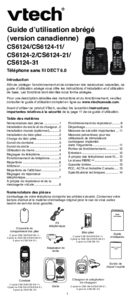

 (24 pages)
(24 pages) (56 pages)
(56 pages) (38 pages)
(38 pages)







Comments to this Manuals