VTech DeskPro User Manual
Browse online or download User Manual for Toys & accessories VTech DeskPro. VTech DeskPro User`s manual
Summary of Contents
User’s ManualDeskPro™Printed in China91-xxxxx-00x© 2005 VTech
8ACTIVITIESThe DeskPro™ includes a total of 100 activities.Index Main Menu Sub-Menu Curriculum1. Word Clever Clues Vocabulary2. Meaning Match Vocabula
9932. U.S. Geography33. Smart Scramble World History34. U.S. History35. World Geography36. U.S. Geography37. Pixel Power World History38. U.S. History
1067. Quiz Show Bug Dodger Hidden Game68. Clue Combo Mix it Up69. Matching Mix Mix it Up70. Mystery Medley Mix it Up71. Pixel Mix Mix it Up72. Trivia
1111WORDCLEVER CLUESBrush up your vocabulary with this game. Guess the correct answer to the hidden word,based on given clues. Hurry, before time is u
12MATH & LOGICDIAL-A-SIGNFollow the signs! You will see a string of numbers with some dials between them. Turn thedials by using the mouse or the
1313 or the Space Bar to pass the turn to your opponent. Try not to pop the last balloon!Note: Press the Player button to choose two-player mode.SOCI
14SCIENCE QUIZBuild your science vocabulary. Quickly choose the answer out of the three choices byusing the mouse or the arrow keys. You can also type
1515TYPING TUTORGet your typing skills in shape! Words will scroll out from right to left - type the whole wordbefore it reaches the other side of the
16WORD PROCESSORIt’s your first word processor! With this activity, you can doyour homework or write secret notes. Save your document bypressing the S
1717PERSONAL PROFILEPersonalize your DeskPro™ by storing information about yourself in the Personal Profile.You can choose a picture to represent yo
Dear Parent,At VTech® we know that in order to effectively reach kids, today’s learning toolshave to be plugged into the fast-paced world around them.
18LANGUAGE QUIZTest your Spanish smarts! Use your mouse to choose the correct answer from the threegiven choices.PIXEL PICKERSee how many Spanish word
1919TECHNICAL SUPPORTIf you have a problem that cannot be solved by using this manual, we encourage you tovisit us online or contact our Consumer Serv
20OTHER INFOFCC NOTICE:This equipment generates and uses radio frequency energy. It must be installed and usedproperly, In accordance with the manufac
11INTRODUCTIONThank you for purchasing the VTech® DeskPro™ learning computer.The DeskPro™ learning computer puts learning fun right on your desk top!
2INSTRUCTIONS & ACTIVITIESINCLUDED IN THIS PACKAGE- DeskPro™ learning product- Interactive light-up mouse- Mouse pad- 3 bonus activity CD-ROMs
33NOTE: Replace with new, alkaline batteries.RECHARGEABLE BATTERIES ARE NOT RECOMMENDED.BATTERY NOTICE• Do not try to recharge non-rechargeable batter
4BACKUP BATTERY INSTALLATIONThe DeskPro™ uses 2 additional “AA” sized batteries (notincluded) to save information you input. To avoid damage fromleak
55ADVENTURE - EXPLORER QUESTHelp our daring explorer find the treasure in the Room of the Scarab! The treasure ishidden deep underground in a cleverly
6UTILITIES Press this button to choose a utility from the Utilities menu.PROGRESS REPORT Press this key to see how you’re doing in every subject.INT
77FUNCTION KEYSEsc Key: Press this key to exit the current activity.Level Key: Press this key to choose a level of difficulty (easy, mediumor hard).Ca

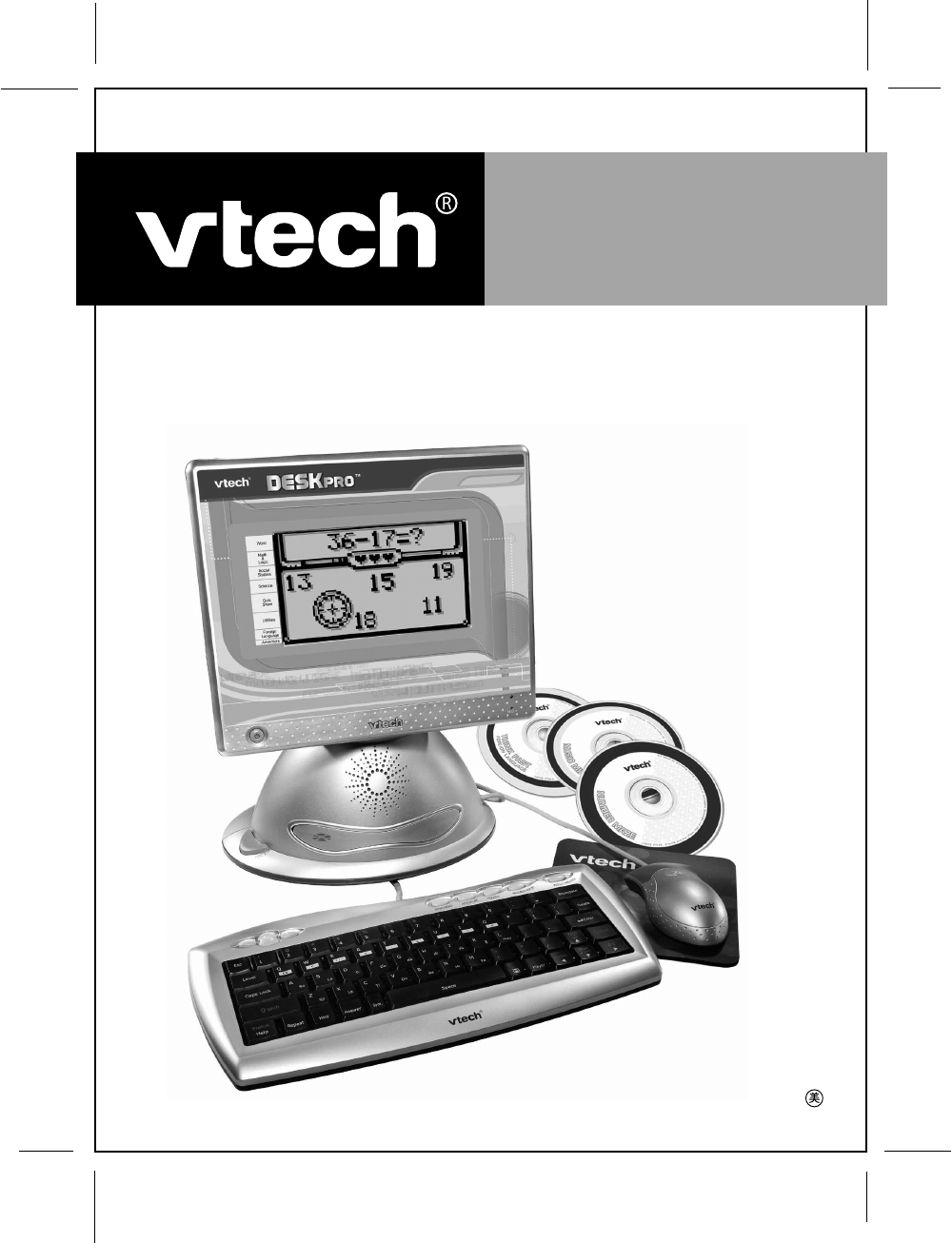
 (10 pages)
(10 pages)








Comments to this Manuals