VTech Alphabet Apple User Manual
Browse online or download User Manual for Toys & accessories VTech Alphabet Apple. VTech Alphabet Apple User`s manual
- Page / 10
- Table of contents
- BOOKMARKS
Summary of Contents
User’s ManualAlphabet AppleTM© 2009 VTech Printed in China91-002354-002美
8NOTE: This equipment has been tested and found to comply with the limits for a Class B digital device, pursuant to Part 15 of the FCC Rule
To learn more about the Preschool Learning™ and other VTech® toys, visit www.vtechkids.com
1IntroductionINTRODUCTIONThank you for purchasing the VTech® Alphabet AppleTM.The Alphabet AppleTM is an interactive light-up board that’s fu
2INCLUDED IN THIS PACKAGE• One VTech® Alphabet AppleTM • One User’s ManualWARNING: All packing materials, such as tape, plastic sheets, packi
3BATTERY NOTICE• Install batteries correctly observing the polarity (+, -) signs to avoid leakage.• Do not mix old and new batteries.• Do n
43. ACTIVITY SELECTORSlide the ACTIVITY SELECTOR to select an activity to play.4. LIGHT-UP LETTER/ANIMAL BUTTONSPress the LETTER/ANIMAL BUTTONS to
5ACTIVITIESActivity 1 Super SoundsSlide the ACTIVITY SELECTOR to the first position to enter this activity.You will be asked which letter corresponds w
6Activity 6 Clock QuizSlide the ACTIVITY SELECTOR to the sixth position to enter this activity.You will be asked to set the clock to a speci
7TROUBLESHOOTING If for some reason the program/activity stops working, then please follow these steps: 1. Turn the unit OFF. 2. Interrupt the power

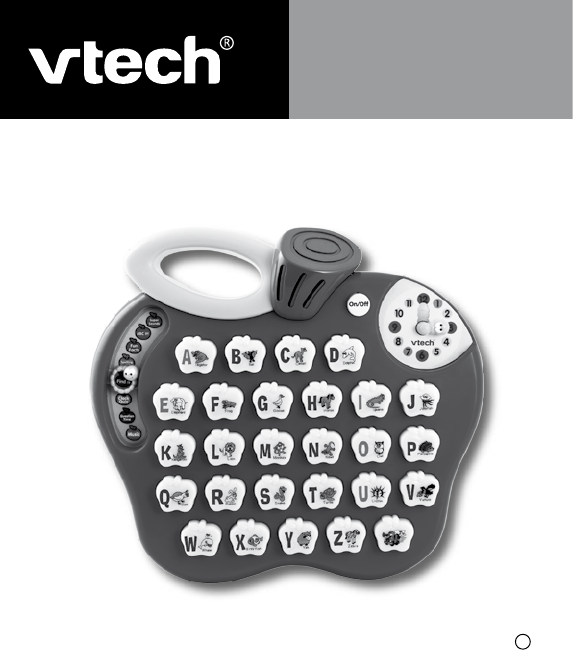
 (16 pages)
(16 pages)







Comments to this Manuals