VTech Voyager Adventure System User Manual
Browse online or download User Manual for Toys & accessories VTech Voyager Adventure System. VTech Voyager Adventure System User`s manual
- Page / 12
- Table of contents
- BOOKMARKS


Summary of Contents
User’s ManualVoyager AdventureSystemTM© 2002 VTechPrinted in China91-01554-000-000
7Number and Letter KeysUse these keys to answer questions or type letters and numbers.TroubleShooting1. When I press the On button nothing happens:If
8• Wipe the sensor with a soft cloth. Sometimes dust will impair the sensor fromdetecting the cartridge properly.4. If the malfunction animation still
9Care And Maintenance1. Keep the unit clean by wiping it with a slightly damp cloth.2. Keep the unit out of direct sunlight and away from direct sourc
11Dear Parent:At VTech®, we know how children love to take control ofplaytime, creating their own fun adventures and making theirown discoveries. Tha
10TABLE OF CONTENTSINTRODUCTION ...1GETTING STARTED ...
1IntroductionVOYAGER ADVENTURE STATION TMThank you for purchasing the VTech® Voyager Adventure Station™. The VoyagerAdventure Station is an interactiv
2Getting Started1. ATTACH ADVENTURE PACK• Make sure the unit is turned OFF.• Slide the Adventure Pack into the main unit as shown below.• Press firmly
3BATTERY INSTALLATION:1. Make sure the unit is turned OFF.2.locate the battery cover on the back of Voyager and open it.3. Insert 4 new C (UM-2/LR14)
4NOTE: If the unit suddenly stops working or the sound seems weak, it may be theresult of the adaptor connection. Turn the unit off and unplug the ada
5AUTOMATIC SHUT-OFFIf there is no input into the Voyager Adventure StationTM for several minutes theunit will automatically shut off to save power. O
6HelpPress this key when you need help answering a question. It will tellyou how you can answer - either by touching the picture with the penor by usi
More documents for Toys & accessories VTech Voyager Adventure System

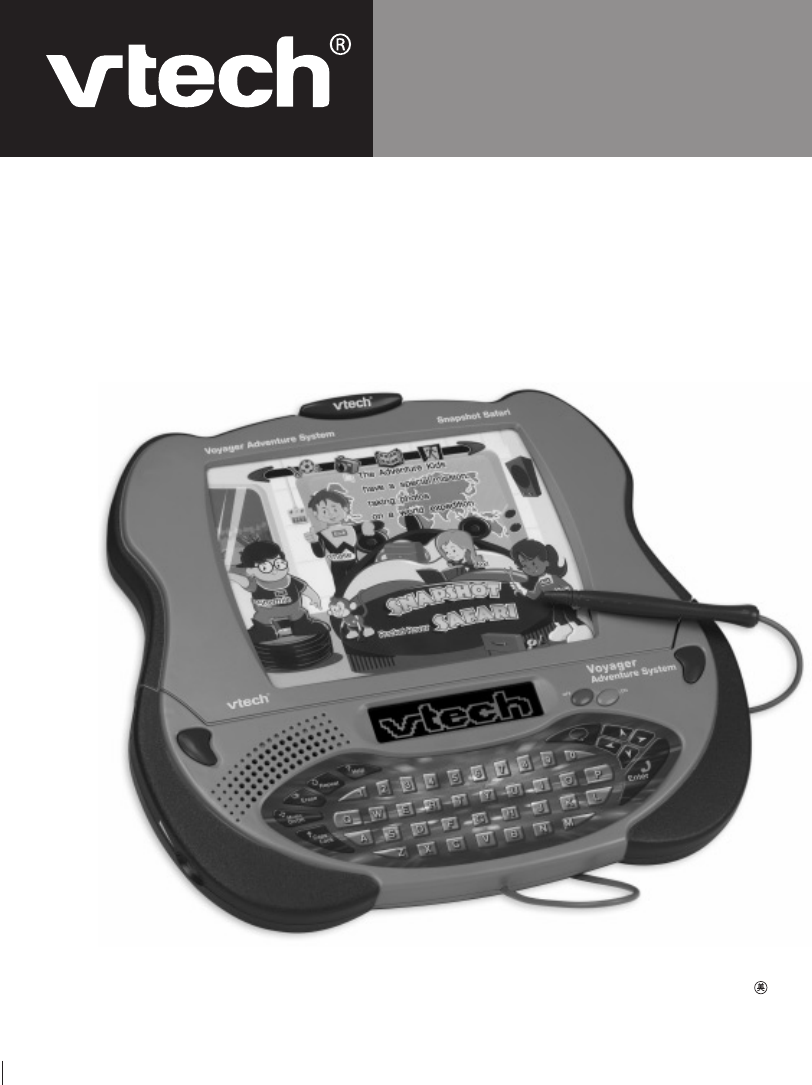
 (19 pages)
(19 pages) (10 pages)
(10 pages) (20 pages)
(20 pages)







Comments to this Manuals