VTech MobiGo Game Storage User Manual
Browse online or download User Manual for Toys & accessories VTech MobiGo Game Storage. VTech MobiGo Game Storage User`s manual [en]
- Page / 10
- Table of contents
- TROUBLESHOOTING
- BOOKMARKS
- User’s Manual 1
- Der Pr 2
- INTRODUCTION 3
- GETTING STARTED 3
- USING YOUR MOBIGO 4
- SETTINGS 5
- ACTIVITIES 5
- Ancient Ruins 6
- Castle Escape 6
- Rescue Elinor-Bear 7
- Tapestry Room 7
- WEB CONNECTIVITY 8
- CARE & MAINTENANCE 8
- TROUBLESHOOTING 8
- TECHNICAL SUPPORT 9
- COPYRIGHT NOTICES 9
- OTHER INFO 9
- © 2012 VTech 10
Summary of Contents
User’s ManualDisney/Pixar elements © Disney/Pixar.
9NOTE:This device complies with Part 15 of the FCC Rules. Operation is subject to the following two conditions: (1) this device may not cause
Der Pr,A VT®, n h uc j tayng to t h rns n hvng t ig-t gags rn. W n th r
2NOTE: This cartridge is compatible with any of the MobiGo® systems. However, some of the games are designed to use the motion sensor and microphone c
3STEP 3: Choose a Game to PlayTouch a game to select it.USING YOUR MOBIGO®Buttons Directional Pad and Enter ButtonUse these to control the characte
4Motion Controls (MobiGo 2® only)Move the MobiGo® as directed to perform specific actions in some games.Microphone (MobiGo 2® only)Blow into the micr
5Choose the target with the shape that answers the question. Touch the arrow and drag it back. Then drag up or down to choose a target. Lift y
6The name of the object is engraved above the sculpture, but some of the letters are covered. Type the missing letters to uncover the full
7TROUBLESHOTTING / TECHNICAL SUPPORTWEB CONNECTIVITY Connect MobiGo® to the internet to download new games and follow your child’s learning progress o
8TECHNICAL SUPPORTIf you have a problem that cannot be solved by using this manual, we encourage you to visit us online or contact our Cons
More documents for Toys & accessories VTech MobiGo Game Storage




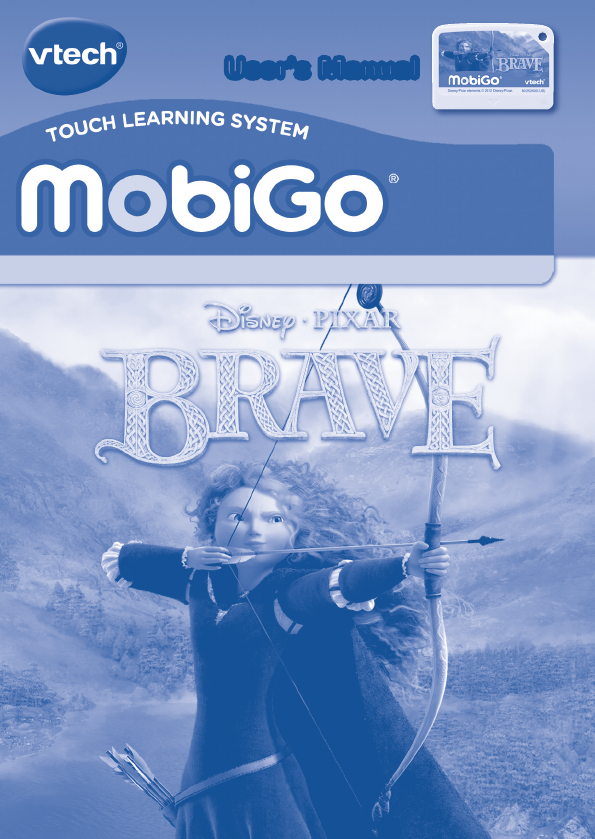
 (18 pages)
(18 pages)







Comments to this Manuals